Specifying filtering options via command line
Article ID: KB0080039
Updated On:
| Products | Versions |
|---|---|
| Spotfire Statistica | 8 and later versions |
Description
Describes how to save filtering option in a *.ini file, and then using that *.ini file from the command line.
Resolution
When specifying interactive filtering, the filtering selections can be saved to a *.ini file by clicking on the Save button in the dialog below:
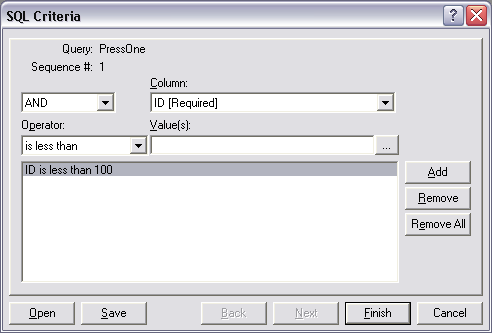
This *.ini file can the be referenced using the /i switch when running an analysis config from the command line:
Eg: "C:\Program Files\StatSoft\STATISTICA [Version]\sta_MN.exe" /u "Waldo" /w "Staxyz789" /r "STATISTICA Enterprise\Tulsa\PressOne" /c "DSN=Login1B;UID;PWD;" /i "Q:\ITD\Testing\SEWSS and DataX mdb\LessThan100.ini"
Issue/Introduction
Specifying filtering options via command line
Was this article helpful?
Yes
No
