Synchronizing Windows Domain Users with Statistica Enterprise users
Article ID: KB0080282
Updated On:
| Products | Versions |
|---|---|
| Spotfire Statistica | 12.0 to 12.5 |
Description
Steps to import and synchronize Windows domain user groups with Statistica Enterprise user groups:
Resolution
1. Under User Administration—Users, click “Import Users”:
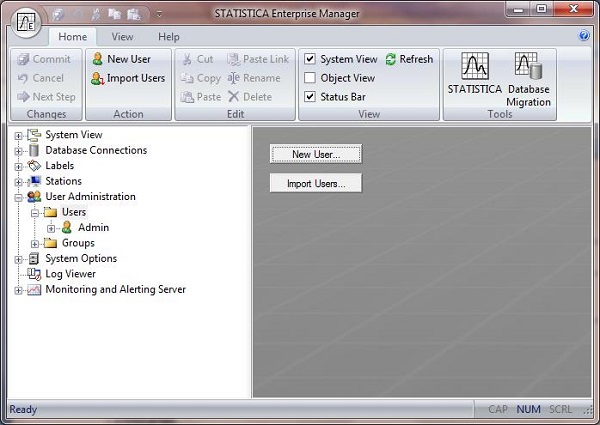
2. Select a Domain to display, and pick Windows domain groups and/or users to import:
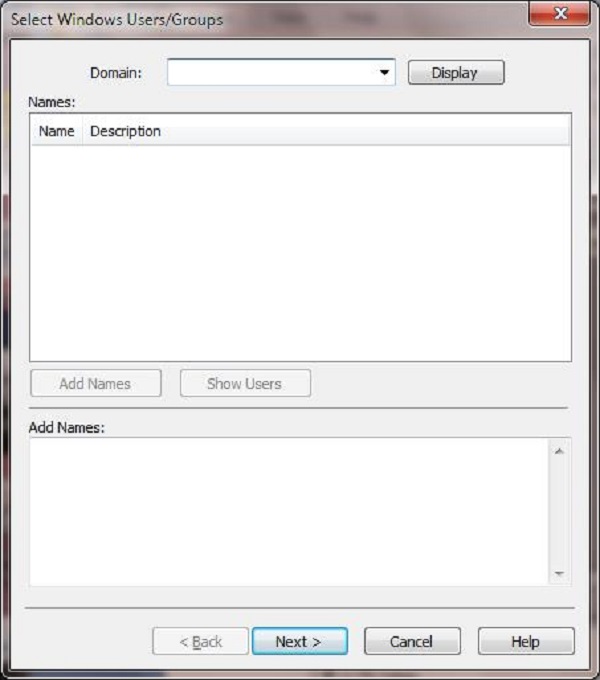
3. After selecting groups and/or users to import, click “Next”. Select the Statistica Enterprise user group to which the user(s) will be added:
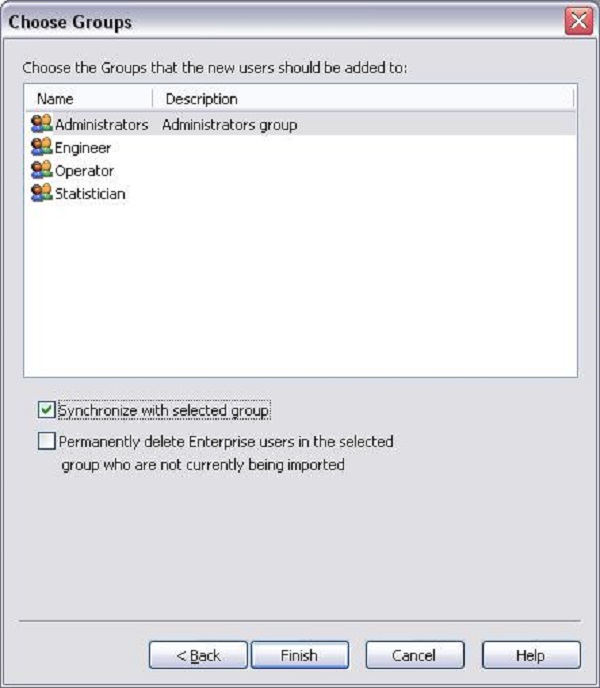
- If the first check box was selected, then any users in that Statistica Enterprise user group that are not currently being imported will be removed from that Statistica Enterprise user group. But they will still be users in Statistica Enterprise.
- If the second check box was selected, then the users that are being removed from that Statistica Enterprise user group will also be deleted from Statistica Enterprise.
Issue/Introduction
Synchronizing Windows Domain Users with STATISTICA Enterprise users
Additional Information
Legacy Article ID: 127960
Was this article helpful?
Yes
No
