Adding a title to a graph
Article ID: KB0082492
Updated On:
| Products | Versions |
|---|---|
| Spotfire Statistica | 12.7 and higher |
Description
This article offers steps on adding a title to a graph.
Resolution
In every graph, there are five standard graph title positions: Title and Subtitle (both at the top of graph), Left, Right, and Footnote.
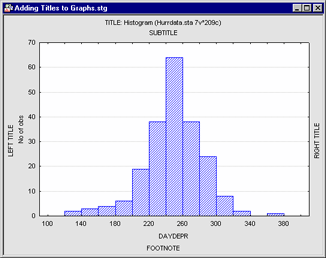
They can be edited in the Titles/Text dialog, accessible by double-clicking on a specific title. For example, the following dialog [accessed by double-clicking on the line TITLE: Histogram (Hurrdata.sta 7v*209c)] shows the top title from the graph displayed above.
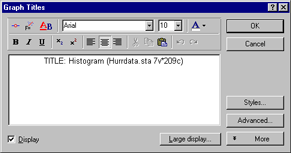
The titles can also be edited in the Graph: Titles/Text options pane of the Graph Options dialog.
Issue/Introduction
Adding a title to a graph
Was this article helpful?
Yes
No
