How to add/delete cases (rows of data)?
Article ID: KB0082386
Updated On:
| Products | Versions |
|---|---|
| Spotfire Statistica | 12.7 and higher |
Description
How to add/delete cases (rows of data)?
Resolution
The easiest way to add cases to an existing data file is to double-click on the gray area of the spreadsheet. This displays the Add Cases and/or Variables dialog.
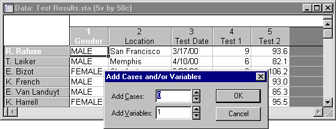
Specify the number of cases desired to add and click the OK button. The new cases are added to the bottom of the data file.
Also, one can select the appropriate command from Cases menu, accessed by clicking the Cases button under Data Tab.
Issue/Introduction
How to add/delete cases (rows of data)?
Was this article helpful?
Yes
No
