How to enter/edit the assignments between numeric values and text labels?
Article ID: KB0081742
Updated On:
| Products | Versions |
|---|---|
| Spotfire Statistica | 13.0 and above |
Description
The article talks about how to review, edit, or restructure all assignments of values for a particular variable or copy text/numeric assignments from one variable to another.
Resolution
1. Double click the variable column to access the Variable specifications dialog for a particular variable.
2. Click "Text Labels" and use the options in the Text Labels Editor dialog to sort the assignments by text labels or numeric values, perform the Fill Down operation (to automatically reassign numeric values to text labels), Copy numeric/text assignments from other variables or from case names, and perform other operations.
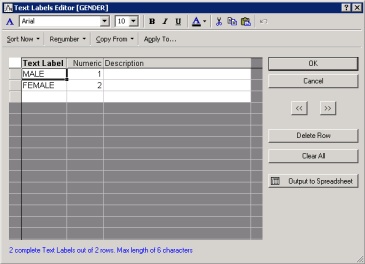
Issue/Introduction
How to enter/edit the assignments between numeric values and text labels?
Was this article helpful?
Yes
No
