How to rank-order values of a variable (replace values with their ranks) ?
Article ID: KB0081797
Updated On:
| Products | Versions |
|---|---|
| Spotfire Statistica | 12.7 and above |
Description
How to rank-order values of a variable (replace values with their ranks).
Resolution
1. Select "Rank" from the "Data" menu to display the "Rank Order Values" dialog.
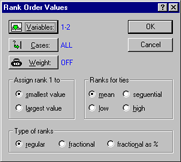
2. Click the "Variables" button to select the variables to be ranked. Note that this operation replaces the original values with their respective ranks based on the sorted series. Optionally, specify a subset of cases to be affected by the operation (click the Cases button), use case weights (click the Weight button), and set a number of options to perform specific types of ranking.
Issue/Introduction
How to rank-order values of a variable (replace values with their ranks) ?
Was this article helpful?
Yes
No
