How to transpose data (convert cases into variables)?
Article ID: KB0081739
Updated On:
| Products | Versions |
|---|---|
| Spotfire Statistica | 13.0 and above |
Description
This article explains how to transpose data (convert cases into variables)?
Resolution
From the Data | Transpose submenu, select either Block or File.

Transposing a block of data:
The block transposing command affects only the contents of cells in the block currently selected in the spreadsheet (the block must be square); the variable names and case names will not be affected. For example, the Transpose - Block command executed on the following square block of data:
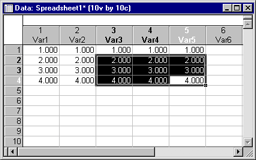
produces the following result:
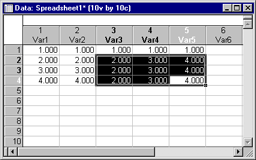
Transposing a data file:
Data file transposing restructures the entire file. For example, transposing the data file shown above (before the block was transposed), changes the number of cases and variables in the data file:
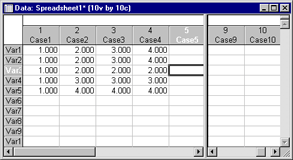
Note that when you transpose a file, case names become variable names and variable names become case names.
Issue/Introduction
How to transpose data (convert cases into variables)?
Was this article helpful?
Yes
No
