How to use NICDetect tool to help with Statistica licensing problems
Article ID: KB0082528
Updated On:
| Products | Versions |
|---|---|
| Spotfire Statistica | 8.0 through 13.1 |
Description
How to use NICDetect tool to detect installed network adapters and to enable network adapters.
Environment
Windows operating systems only. All the functions of the NICDetect do not work on Windows 10.
Resolution
The NICDetect application can be used to detect, and enable, the network cards present on a computer where Statistica is installed. This can be useful when diagnosing and fixing registration and licensing problems.
.
.
Run the application and click the 'Detect Cards' button. The network cards present in the system will be detected. Any cards that are disabled will be shown in red and an 'Enable' button will be shown. Clicking the enable button will enable that card assuming the user has permissions to do so. If using Windows Vista, Window 7, or newer, user needs to right click on the program and click "Run as administrator" in order to use the 'Enable' buttons. Note: Not all functions work in Windows 10.
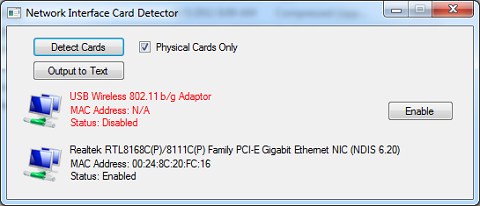
Note: The NICDetect tool is attached to this knowledge base article in both .zip and .piz format. The .zip may not download due to security application denying this type of download. If so, doenload the .piz version. The right-click and rename .zip. Then right-click and "Extract All...." to extract to a folder. Double-click to the NICDetect.exe to run the application.
See How to enable network adapters manually for Statistica licensing/registration?
Issue/Introduction
How to use NICDetect tool to help with Statistica licensing problems
Was this article helpful?
Yes
No
