What is the quickest way to review basic descriptive statistics for a variable?
Article ID: KB0081715
Updated On:
| Products | Versions |
|---|---|
| Spotfire Statistica | 13.0 and above |
Description
This article explains the quickest way to review basic descriptive statistics for a variable in a spreadsheet.
Resolution
1. select "Descriptive statistics" from the Statistics|Basic Statistics
Or click the button "Values/Stats" in the "Variable specifications" dialog. To display the "Variable specifications" dialog, double-click on the variable name in the spreadsheet. Alternatively, right-click on the variable name and select "Variable Specs" from the shortcut menu.
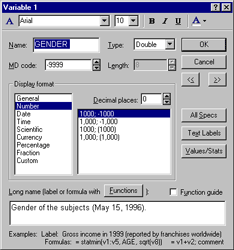
The Values/Stats dialog displays information about the selected variable, a sorted list of its values, and descriptive statistics. The descriptive statistics can be copied to the Clipboard by clicking the Copy button (located in the lower-right corner of the dialog).
Issue/Introduction
What is the quickest way to review basic descriptive statistics for a variable?
Was this article helpful?
Yes
No
